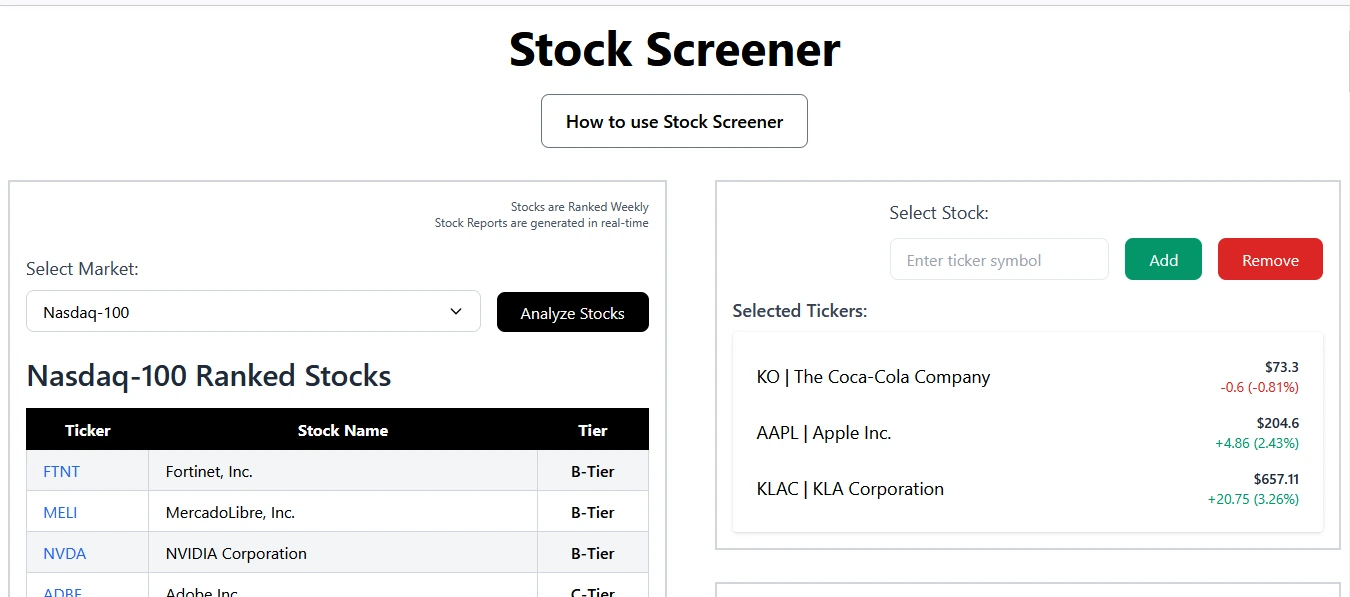Welcome to the Stock Screener page—your launchpad to smarter, faster stock picks. Whether you want to scan entire markets or dig into specific tickers, we’ve got two powerful tools to guide you every step of the way: the Market Select Tool and the Stock Select Tool.
Market Select Tool – Scan the Market Like a Pro
Want to know which stocks are really standing out? The Market Select Tool ranks stocks across top indices and ETFs using key fundamental metrics like earnings growth and EPS. And here’s the best part: rankings are updated weekly, so you’re always working with fresh insights.
How to Use It:
-
Click the dropdown arrow and choose an index (like the S&P 500 or Nasdaq-100).
-
Hit “Analyze Stocks.”
-
Get a ranked list of stock tickers, sorted from strongest to weakest using our fundamental criteria.
What You’ll See:
-
Tier System: Stocks are categorized from S-Tier (elite performers) to I-Tier (underperformers)—giving you an instant view of quality.
-
Real-Time Reports: Click any ticker to get a detailed, real-time performance breakdown. You’ll see where a stock is strong, where it’s lagging, and why that matters.
-
Visual Chart: To the right, a scatterplot shows how each stock in the index performed over the past year (excluding outliers with +300% gains for clarity).
-
Performance Summary Table: Just below the chart, you’ll see:
-
How many stocks in each tier made gains or losses
-
Percentage of winners per tier
-
Average return per tier
-
It’s an at-a-glance way to separate the noise from the nuggets.
Stock Select Tool – Search What Matters to You
Looking for a specific stock? The Stock Select Tool has you covered.
Here’s how:
-
Type the stock’s ticker in the search bar.
-
Click “Add” – if valid, it’ll appear as a label.
-
Click the label to open a full stock report.
-
Want to remove it? Click the label again and hit “Remove.”
You can add as many stocks as you like, making it perfect for keeping an eye on your personal watchlist.
Next Step: Optimize Your Portfolio
Once you’ve picked the stocks you’re interested in, head over to the Portfolio Optimizer. It’s designed to help you build a strategy around your picks—no guesswork needed.
Ready to dive in? Start analyzing now and let the tools do the heavy lifting. Smarter investing starts here.